ERP Property Management Overview
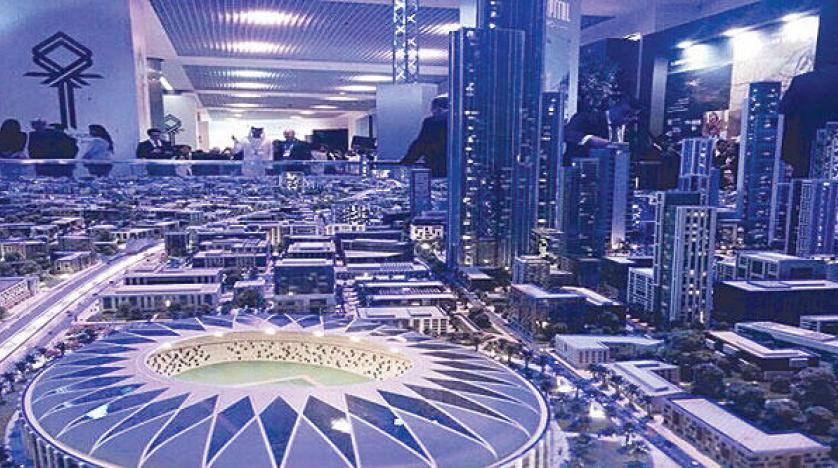

Lease Administration
Lease management is at the center of the real estate management function. With ERP Property Manager.
you can control and oversee a variety of lease management tasks, such as:
• Abstracting basic lease information from lease documents
• Modifying and amending leases
• Calculating lease amounts
• Creating invoice schedules
• Exporting invoices to ERP Payables and ERP Receivables
• Setting up milestones
• Administering rent increases based on fixed percentages or specific indexes such as the Consumer Price Index.
• Collecting rent based on variable factors such as sales volumes or usage
• Calculating and collecting common area maintenance expenses
You can use ERP Property Manager to identify, define, and manage owned and leased property, keep records of physical features and facilities, and maintain comprehensive records of property-related data such as:
• Geographical location
• Tenure (whether property is owned, leased, or a combination of the two)
• Condition of property
• Parties involved (for example, maintenance and security agencies)
• Type (for example, whether the property is an office block, mall, or recreational space)
Whether your role is that of a landlord or a tenant, you must manage space efficiently. ERP Property Manager helps your organization ensure that:
1. Each employee or customer is assigned the appropriate space.
2. All available space is assigned in the most effective manner possible.
Managing space efficiently enables landlords to keep occupancy rates high to ensure proper return on investment. ERP Property Manager also enables tenants to allocate space-related costs because they can easily find out the cost per square unit of each location as well as the roll ups for markets, regions, cost centers, and more.
In addition, ERP Property Manager provides interfaces to Computer Assisted Design and Computer Assisted Facilities Management applications to make space management tasks such as office allocation and employee transfers easier.
ERP Property Manager provides an integrated solution with other ERP Applications. You can also integrate with third-party systems using open interfaces.
ERP Applications
ERP Property Manager is integrated with other ERP applications, including:
• ERP General Ledger
• ERP Subledger Accounting
• ERP Payables
• ERP Receivables
• ERP E-Business Tax
• ERP Human Resources
• ERP Enterprise Asset Management
• ERP Alert
• ERP Workflow
• ERP Projects
This integration enables you to use your ERP Property Manager records as the source of payments and billings, and to use your Human Resources records as a source for employee information in ERP Property Manager.
Open Interface Tables
ERP Property Manager uses an open interface to integrate with designing applications. This integration enables you to manipulate and view information about your space definition and usage in either a forms-based or designing environment, synchronizing data across applications as required
